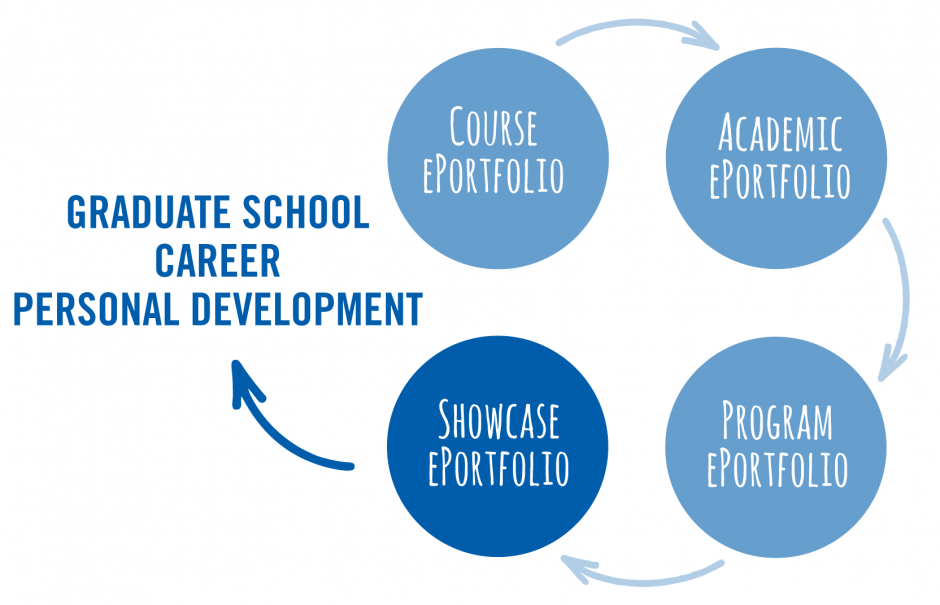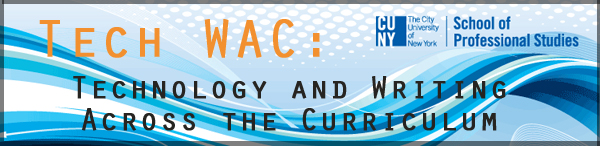1. What is Facebook?
2. How do I join?
3. Facebook 101: The Fundamentals
4. What is a ‘Fan Page’ on Facebook?
5. How do I post a status update?
6. How do I share a link?
7. How is CUNY SPS doing on Facebook?
1. What is Facebook?
Facebook is the largest online social networking site and currently has over 400 million active users. Facebook allows people to interact, share photos, and find people. In addition to using Facebook for social purposes, many people use it professionally for business networking.
2. How do I join?
By visiting www.facebook.com, you will be able to sign up by providing your full name, e-mail address, birthday, and desired password. If you are part of one of their supported high school, college, or work networks, you will be given instructions on how to affiliate yourself. If you are not a member of one of those networks, you can join one of their regional networks after registration. After you complete the sign up form, they will send an e-mail to the address you provided. Click on the confirmation link within the email to complete the sign up process.
3. Facebook 101: The Fundamentals
Use the Facebook button or the Home button to return to your Facebook homepage. Your Facebook page displays information about your Facebook friends. A series of tabs are displayed at the top of the screen that allows you to easily navigate through your Facebook page. Accompanying these tabs are applications that you can find to the left of the screen.
a. News Feed – This tab displays stories about your friends such as when they add friends, post updates or write a friends wall. The amount of information displayed about a friend depends on their privacy settings. You can customize the amount of news that you receive about a particular friend in your News Feed.
b. Messages – This tab displays all of your private incoming and outgoing messages. It does not include other stories about your friends, such as when they join a group or add a new friend.
c. Events – This tab displays all upcoming birthdays, events that you have been invited to, and upcoming events your friends are planning to attend.
d. Photos – This tab displays your friend’s photo albums. The photo albums displayed in this tab depends on the privacy setting selected for the photo album.
e. Friends – This tab displays all friend requests, as well as friends with recent updates, Use the Profile button view and edit your profile.
Your profile is the place where you share information with your friends, such as photos, information and messages. You can use privacy settings to determine who sees your profile. You can set your profile to public to so that everyone on Facebook can see your profile. You can restrict your profile to only friends that you have approved. You can also restrict specific friends from viewing specific information in your profile.
There are four default tabs for your Profile page.
a. Wall – This tab displays messages that your friends leave for you. You can use Wall to Wall to write a message back to your friend.
b. Info – This tab displays your personal information that you’ve posted such as schools you’ve attended, where you are employed, etc.
c. Photos – This tab displays pictures that you posted.
d. Videos – This tab displays videos that you posted.
You can add additional tabs to your Profile page by selecting the (+) sign button at the far right of the tabs. From the drop down list, select the applications you want displayed on your tabs. The tabs are added to your Profile page.
4. What is a ‘Fan Page’ on Facebook?
Facebook Fan Pages can be thought of in much the same way as normal profiles on the site. Business entities cannot create Facebook pages, instead they can create fan pages to share information about the organization. Through the use of a Facebook Fan Page, we have the ability to accumulate fans. By choosing to ‘like’ the page, individuals are listed as a supporter of the page. These fans can add pictures, and there are walls that they can post on. Pages communicate by “updates” which show on the update tab or a person’s wall if they’re a fan and have allowed the page to show updates. Pages can have applications as well.
5. How do I post a status update?
a. A status update tells your friends what is going on with you and is posted to their newsfeeds. In the update status field, enter your status update.
b. Click the Post button.
c. Your status will be posted to your friends newsfeeds.
d. To clear a status, click Clear to the right of your current status.
6. How do I share a link?
a. If there is a webpage that you think a viewer would be interested in, you can share the link.
b. In the Share a Link field, enter the link that you want to share.
c. Click the Preview button.
e. If you do not want to share this link, click Remove.
f. If you do not want to the picture displayed, select No Picture.
g. Enter a comment about the link.
h. Click the Post button.
i. The link is posted.
7. How is CUNY SPS doing on Facebook?
As of April 2010, 150 people ‘like’ the CUNY SPS fan page.
*Excerpt from the SPS SocialMediaGuide Apr2010, for more information, please visit:
http://www.facebook.com http://mashable.com/guidebook/facebook